Did you know that on Instagram you can change your settings to share your photos on your Facebook PAGE versus on your profile? It's a great way to drive traffic to your Page and generate content. For business owners, designers, and artisans, we are usually a one-person show. Anything that saves us time, is awesome-sauce!
One of the things I hear so often is that people “don't have time to do social media”. It does NOT have to take hours. Sure, it takes me hours but THIS IS my job — your job is to create, manage, sell, teach, bake… and social media is just a tool for you to connect with customers and enthusiasts to get the word out about what you're doing.
I often advise many of my coaching clients and students in my “Social Marketing for Crafters” online class to schedule time in their day for social media. I don't mean carving out “meetings” in your day planner throughout the day. I mean creating practical reminders to share content on social media until it becomes a natural part of your day, a habit even.
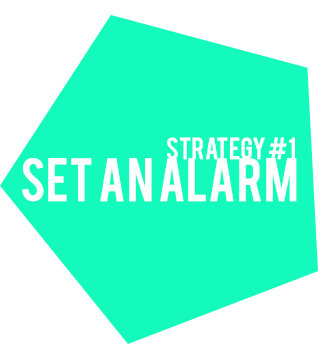
If you have a smart phone or tablet (like an iPad) you can schedule a recurring reminder or alarm in your calendar. I would say do this once or twice a day to start — sometime in the morning and sometime in the evening, say 10:15 am and 6:40 pm, for example. Choose times that you are typically doing something interesting and business-related, like working in your studio or listing new items in your online shop.
When your alarm goes off, open the Instagram application on your phone or tablet. Choose to take a photo, add an effect or crop as needed,and share to Instagram. Be sure to use hashtags if you can think of a relevant one. For example, I was at at Target this week and saw some plastic berry baskets in the Dollar Spot. Since I am big on organizing and I have recognized the current trend of using berry baskets for storage and servingware, I felt this was an approrpiate thing to share with my followers — theywould probably like it too!
I took a photo and added them to Instagram because they would be great #craftstorage and are #supercute #countrychic items. (Those words with the # sign are called “hashtags”). You can add hashtags when you post the photo and also add them in the comments if you want to add more. Need some more ideas of things you can share on Instagram? You don't have to get super personal. Here are a few:
- Whatever is on your work table at the moment

- Something cool at the market or store
- A project you just finished
- Supplies you just bought (also called a “haul”)
- Picture of a place you love to visit – mall, park, a store, grandma's house
- A few supplies you are thinking of buying but can't decide which
- A few supplies you are thinking of using on a project but can't decide which
- A few photos you are thinking of using on a scrapbook page but can't decide which
- Your supplies — pretty tubes of paint all lined up, spools of thread on a wall rack, piles of fabric…
- A book you're reading right now (relevant to your work or personality – for example if your work includes a lot of scipture, a Christian book would be perfect to share)
- A cool article in a magazine you re reading (relevant to your work – for example, I posted a photo of an article featuring the studio of a friend of mine because I was excited for her and it was pretty)
- Your cute shoes, accessories, or cute outfit for the day
- Students in your class crafting
- A new shipment of product that just arrived at your store
- A behind-the-scenes look – a pile of receipts you need to enter into QuickBooks, a mess you need to clean up, a pizza menu because you are too busy to cook tonight….
I hope this gives you some ideas. Share things you would share with a friend who loves all the creative things that you do and shares in that passion with you.
 Using the alarm-setting tip, try this technique to increase content and drive traffic to your Facebook Page (that's the one you use for business).
Using the alarm-setting tip, try this technique to increase content and drive traffic to your Facebook Page (that's the one you use for business).
Here's an idea to try:
1. Change your Instagram settings to post to your Facebook Page instead of to your personal profile. You only have to do this once and then Instagram will be set to share to your Facebook Page until you change the setting.
2. Take a pic of whatever is on your work table, cutting board (for all you foodies), or even your desk and post it to Instagram, making sure to check the boxes to share to your Facebook Page and any other social networks you are on (you connect your Instagram account to Foursquare, twitter, flickr, and tumblr).
3. Now, go to your Facebook Page and SHARE your photo to your personal profile, with an invitation to the peeps on your PROFILE to check out your PAGE.
Here's a video showing exactly how to do this:
[embedplusvideo height=”365″ width=”450″ standard=”http://www.youtube.com/v/bPW0IaoLqUs?fs=1″ vars=”ytid=bPW0IaoLqUs&width=450&height=365&start=&stop=&rs=w&hd=0&autoplay=0&react=1&chapters=¬es=” id=”ep3273″ /]

Because Facebook owns Instagram, they don't downgrade your posts made by the app — this means as many people see your Instagram posts on Facebook as if you had posted the photo directly onto your Page yourself. Let's look at two posts, about 5 days apart. This first post was made with a 3rd party app (right, May 16).4. Watch your analytics to see if you get any new likes.
Notice, only 143 people saw the post. That is not even 5% of my followers on the Hydrangea Hippo Facebook Page. This is because this post was essentially downgraded in importance by Facebook because it was posted by a 3rd party app and also because it had a link in it, taking users away from Facebook potentially.
I use 3rd party apps to post content I want to post but don't have time to post at that moment – I feed the content into the app and let it do its thing and fill in any gaps I have in my posting habits. I feel it is better to have 143 people look at this video than zero, which is what I would have had if I did not post at all.
Now, let's compare this to a photo taken and posted to Facebook via Instagram, 4 days later (below).

This photo is of the pretty bedding aisle in Target (geez, looks like I go there kind of often, huh?!) where we were trying to figure out which bedding set combination to buy for my daughter's new room decor. I felt this was relevant to my
customers and followers for a couple of reasons:
- It was pretty and colorful, which crafters love
- I wanted their input in our decision
- I also wanted to know if they thought we ought to just MAKE the bedding ourselves
In just a few hours, over double the number of people saw this photo than saw the link for the video I shared almost 5 days earlier. Still, it was only about 5% of my followers but better than zero! And, I got some comments and some shares so this photo is not done working its social media mojo for my company just yet.
I hope you'll try these two strategies this week.
Happy Instagramming,
Jennifer

Wow Jnnifer I didn’t know you could adjust that setting- thanks for this info. It’s hard to keep regular with posting to the alarms a great idea too. Thanks!